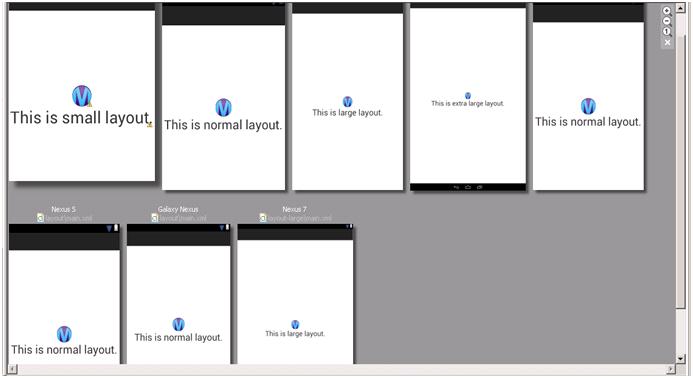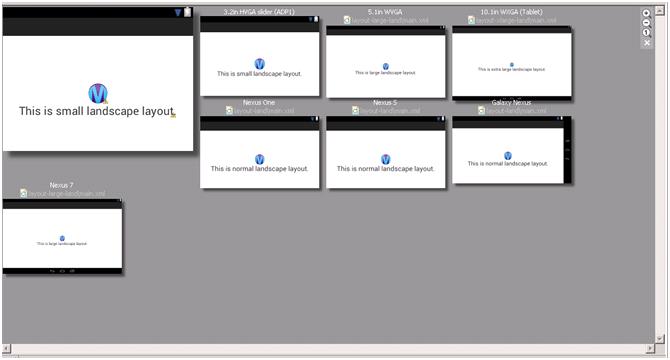Android App Designing for Multiple Screens

Android supports hundreds device types with several screen size and density. Android ranging from small screen to large TV sets. Now we create an app that supports multiple android devices. We create an android app that can works on multiple screen size mobile. It enhance your app and able to support multiple mobiles.
Before we create app for android we have to know some terms and concepts.
- Screen Size (small, normal, large, xlarge)
- Density (ldpi, mdpi, hdpi, xhdpi, nodpi, tvdpi)
- Orientation (port, land)
Our res folder in app contains all layout, draw able and values folder. It is responsible for all design aspects in android.
1. Generally android phones screen divided into four sizes. So we have to put following prefix of layout file.
- res/layout-small.xml → For small screen, its minimum resolution 426dpX320dp
- res/layout.xml → For normal screen, its minimum resolution 470dpX320dp
- res/layout-large.xml → For large screen, its minimum resolution 640dpX480dp
- res/layout-xlarge.xml → For extra large screen, its minimum resolution 960dpX720dp
2. Density means quantity of pixel within a physical area of screen. It categorized according to density per pixel (dpi).
- res/drawable-ldpi/icon.png → For low density (~ 120dpi)
- res/ drawable-mdpi/icon.png → For medium density(~160dpi)
- res/ drawable-hdpi/icon.png → For high density(~240dpi)
- res/ drawable-xhdpi/icon.png → For extra high density (~320dpi)
- res/ drawable-nodpi/icon.png → For independent density.
3. For portrait and landscape screen we use this by put port or land prefix.
- res/layout-xlarge-land.xml → For extra large screen in landscape orientation.
- res/layout-large-land.xml → For large screen in landscape orientation.
- res/ drawable-xhdpi-land/icon.png → For extra high density in landscape orientation.
Here is screenshots of all layouts in all portrait modes.
Here is screenshots of all layouts in landscape mode.
Here is hierarchy of res folder for all screen size.
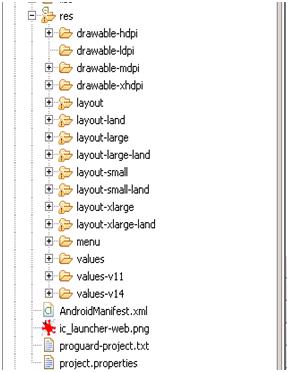
For the app launcher icon, we also create .png image according to different screen size. Here is icon size for app:
- 36×36 for low-density
- 48×48 for medium-density
- 72×72 for high-density
- 96×96 for extra high-density

36 x 36 |

48 x 48 |

72 x 72 |

96 x 96 |
It helps you create layout with less coding and create efficient design of layout for multiple mobile screens.
By: Vipin Jain
About Vipin Jain
Vipin Jain (CEO / Founder of Konstant Infosolutions Pvt. Ltd.) Mobile App Provider (A Division of Konstant Infosolutions Pvt. Ltd.) has an exceptional team of highly experienced & dedicated mobile application and mobile website developers, business analysts and service personnels, effectively translating your business goals into a technical specification and online strategy. Read More View all posts by Vipin JainRecent Posts
Archives
- January 2026
- December 2025
- May 2022
- June 2019
- May 2019
- April 2019
- March 2019
- February 2019
- December 2018
- January 2018
- December 2017
- October 2017
- September 2017
- July 2017
- June 2017
- May 2017
- April 2017
- March 2015
- November 2014
- October 2014
- December 2013
- November 2013
- October 2013
- August 2013
- July 2013
- June 2013
- May 2013
- April 2013
- March 2013
- January 2013
- December 2012
- November 2012
- July 2012
- June 2012
- May 2012
- April 2012
- March 2012
- February 2012
- January 2012
- December 2011
- November 2011
- October 2011
- August 2011
- May 2011